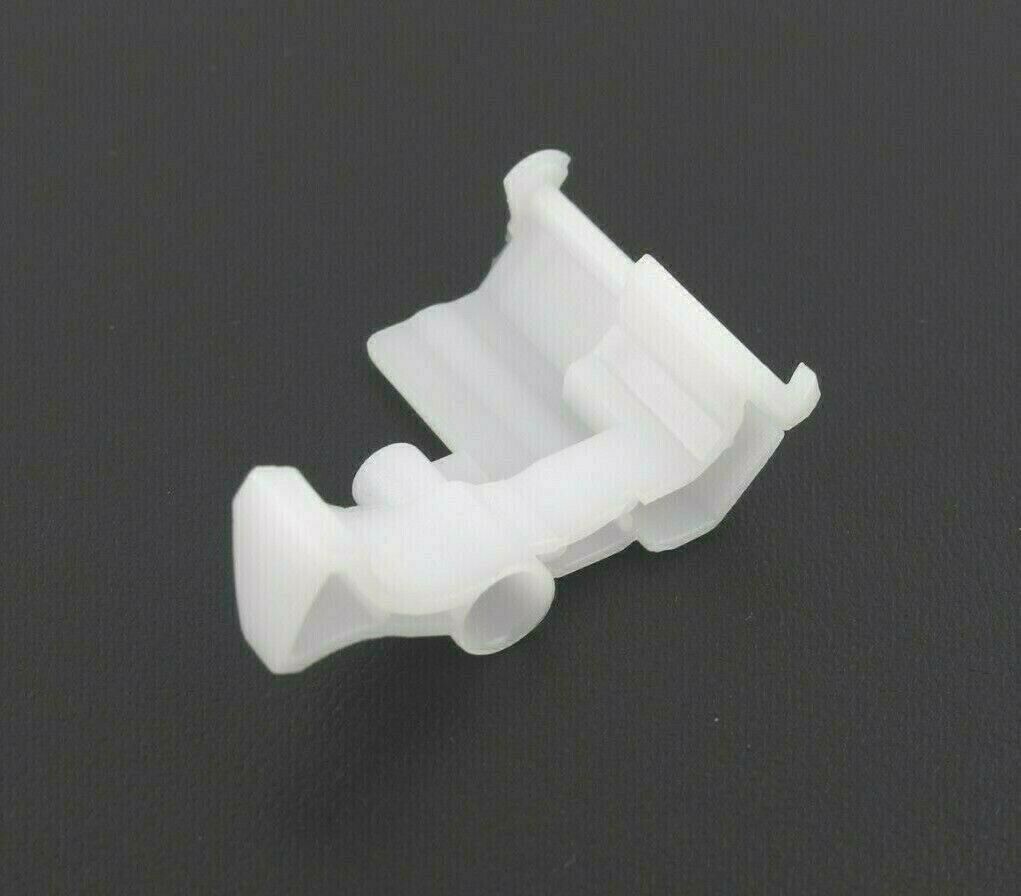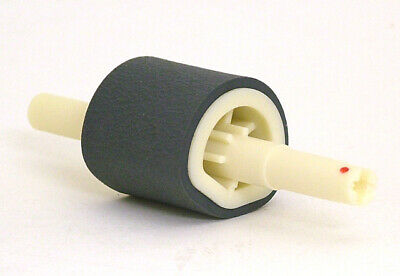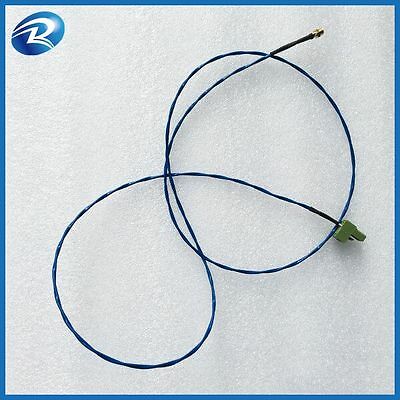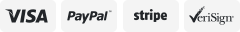-40%
207044-001 Peel Off/Present For Zebra LP2844 TLP2844 LP2844Z LP2443 GC420D
$ 15.81
- Description
- Size Guide
Description
Used Peel Off/Present For Zebra LP2844, LP2844-Z & TLP2844 PrintersCompatible Printers:
LP2844
LP2844-Z
TLP2844
GC420d
The optional dispenser allows you to print in "peel-mode" where the label backing follows a different path and the labels are presented one at a time for subsequent placement.
1. Remove several labels from the backing material.
2. Open the top cover.
3. Open the dispenser door.
4. Switch on the label-taken sensor.
5. Insert the backing in front of the peel bar and behind the peel roller.
6. Close the dispenser door.
7. Close the top cover.
8. Press the Feed button to advance the label.
During the print job, the printer will peel off the backing and present a single label.
Take the label from the printer so it will print the next label.